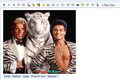7张图片带你走进Windows 8 应用商店
转载时间:2021.10.01(原文发布时间:2011.09.14)
226
阅读次数:226次
微软在今晨召开的Build 2011开发者大会上首次揭晓了Windows8应用商店的界面,公布了有关Windows8应用商店的更多信息。Windows8应用商店采用Metro UI,开发者在Visual Studio 11开发环境中编写应用程序后,可以直接发布到Windows8应用商店。
Windows8应用商店将允许开发者设定软件售价,产品描述和试用期等参数。一般来说,一个应用程序经过试运营、安全测试、技术合规、内容合规、软件登记、正式发布6个步骤后,便可以在Windows应用商店出现。
现在就让我们一起走进Windows8应用商店看个究竟:
1. 这是应用商店的主页面,商店对页面上的所有内容都进行了分类,有新闻类,游戏类,金融类等
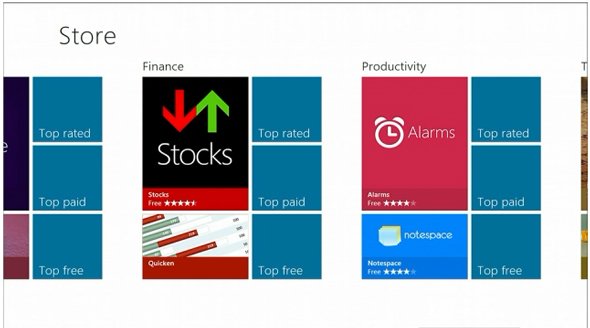
2. 你也可以以平铺的形式预览各个分类中的流行应用
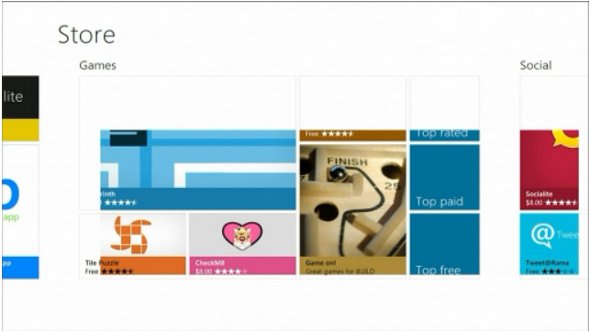
3. 在你点击一个应用分类后,一个条理性更强的应用列表就会呈现在你面前,你可以按售价、流行度等对应用进行排序
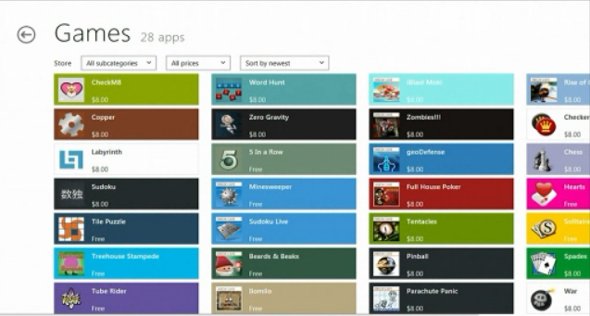
4. 微软还为应用提供了特别的宣传推销版块,下图是本周开发者大会上的应用宣传版块
5. 这是应用界面的外观,你可以在这个页面上浏览应用截图,应用描述和URL等

6. 老版的Win32应用也适用于Windows8应用商店
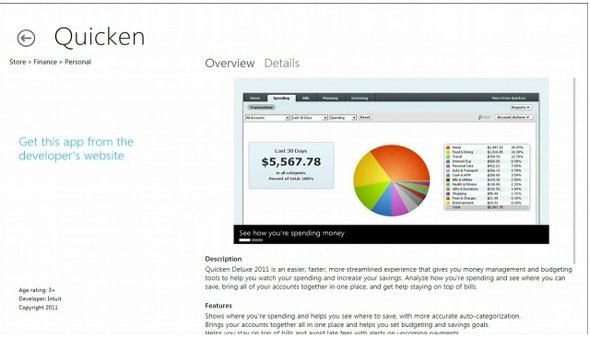
7. 在你下载了一个新应用后,应用的平铺形式就会出现在开始页面中
via
BI

大厂都在用的H5制作软件
限时免费的H5制作软件
新锐产品推荐
消息通知
咨询入驻
商务合作